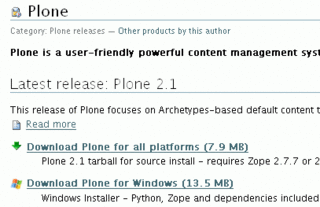Plone: Suchrecht/Anzeige für Anonymous entziehen
Jeder Artikel der im Status SICHTBAR (Plone 2.0) bzw. ÖFFENTLICHER ENTWURF (Plone 2.1) eingestellt ist ist auch für Anonymous zu sehen.
Das kommt daher, dass der Status dem Anonymous das VIEW Recht gibt.
Also Workflow anpassen:
plone_workflow/states/visible
plone_workflow/states/pending
folder_workflow/states/visible
Aquire permission DEAKTIVIEREN
VIEW Recht DEAKTIVIEREN für Anonymous
und Member, Owner, Manager das VIEW Recht geben
Jetzt können nur angemeldete User die Inhalte sehen.